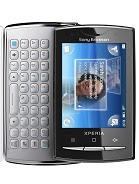It certainly nice to have your call charges cut off from your mobile bills, Pczonenow revealing some of the free apps to make free phone calls directly from your Android smartphone and iOS devices like iPhone by simply tapping into power of Wifi, 3G or EDGE internet connections.
netTalk
You’ll enjoy unlimited free calls if you’re living in United States or Canada and calling to other countries will include a small fee, you can view its international call rates available now on its developer website.
Some of its features includes ability to record conversation, option to import contact from mobile, dial 2663 for FREE conference calling bridge and 411 for Directory assistant. In addition, the app can turn your iPad, iPod touch and Android tablet into a phone with compatible headphone and microphone installed.
You may need to register for netTalk account to use the app and if you’re using 3G connection please note that some mobile operators may restrict VoIP over their network. Internet roaming charges may apply.
Visit netTalk here
Download for iPhone here and Android here
Tribair
With Tribairs VoIP you can definitely have a wider calling range for your free calls of up to 75 destinations worldwide but do note that the app is ads supported with supported countries including Argentina, Belgium, Canada, Chile, Denmark, France, Germany, Hungary, Japan, Mexico city, Norway, Portugal, Singapore, Turkey, UK, USA and more.
To start using Tribair is easy, just download and install it to your iPhone or Android smartphone and start making free calls. Similar to netTalk, you need to register an account on its developer website to use it.
Please note that free call duration are limited to 3-5 minutes top and charges may applies if you’re calling non supported countries, full international call rates is available on its website.
Visit Tribair here
Download for iPhone here and Android here
Vtok
Vtok is another app to make both free video and voice calls to all your Google contacts. Other than using it on iPhone and Android, you can also utilize it on your Windows PC and Mac after installing a browser plugin from http://www.google.com/chat/video
Some of its features includes free text chat (IM) with Google Talk users and other Vtok users, no account signup is needed but you may need to login to Google or Gmail account to start chatting, ability to enable video chat and stay connected to receive calls even after the app is closed as it will automatically moved to system background.
Please note that Vtok users has reported login issue while using it, the problem is said to arise from Wifi connectivity issue so just reconnect your connection to retry login. Vtok is not endorse by Google and is developed by Skymobius Inc.
Visit Vtok here
Download for iPhone here and Android here
Nimbuzz
Nimbuzz is yet another free calls and messaging app for the connected generation. Everything you need to communicate for free. Use it to meet, share, and connect with friends. You can also import friends from popular networks (Yahoo!™, MSN® Messenger, AIM®, ICQ, GoogleTalk, Facebook©, MySpace, Hyves) and SIP VoIP accounts.
In addition you can use the app to send free text messages, photo, music, video files (MMS) to other Nimbuzz users. Free calls are also available in HD voice quality over normal 3G and Wifi connection. Yes, you need to register an account and free calls are only available within Nimbuzz users, calling to other mobile or landlines may include charges.
Visit Nimbuzz here
Download for iPhone here and Android here
Fring
Fring is distinctly different from other mentioned apps as in addition to its free voice calls feature, its capability to make group video calls of up to 4 people thanks to its fring’s DVQ™ technology.
The free group video calls of up to 4 friends can be make on the same time on either iPhone, iPad, iPod or Android phones. So have fun trying out Fring and do note the app is with good users reviews. This may be good time for friends get together on one simple mobile screen.
Please note that free calls are available using 3G, 4G and Wifi to other fring users worldwide and the service is optimized across networks including AT&T & Verizon. Calling to mobile or landlines may include charges.
Visit Fring here
Download for iPhone here and Android here
Follow us on Twitter here or Join our Facebook Fan page here and Subscribe to our RSS feed here.